Create Instagram Photo in 4 steps
Create Instagram Photo in 4 steps
Final view
Step 2:
Press Ctrl+M (Curves) and apply following changes..
1) RGB :- Set Input : 129 and Output : 158
2) RED :- Set Input : 149 and Output : 116
Done..!!





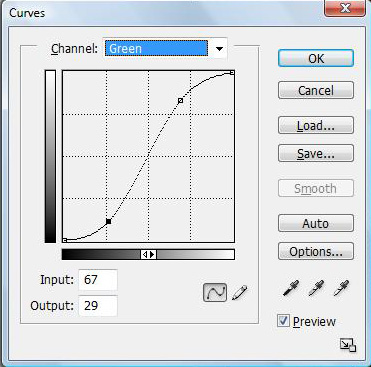








0 comments: